2010AA Billing Provider
Although the name of this loop/segment is “Billing Provider” the loop/segment really identifies the billing entity. The billing Entity does not have to be a health care provider to use this loop.This loop information is same as CMS 1500 Form Box No 33 and Box No 25 as you can see below picture.
- In the Provider profile, there should be option to specify whether claims for this provider should go as “Bill with Individual NPI” or Bill with Group NPI.
- Some times provider may register with insurance company via SSN or Tax ID. So this option should be part of the Provider profile.
- Optionally, you can have override option for the above two by insurance, by location.
The NM1 segment reports the organizational name of the Billing Entity. The first part of this segment is the Entity ID code. The Billing Provider Entity ID code is 85. The next element is the Entity Type Qualifier. The Entity Type Qualifier will be a 1 if the entity is setup as a Person and 2 if the Entity Type is set up as a Non Person. The Next Part of the segment is the Name of the Entity. If the Entity is a person it will report the last name, first name and middle name.
Billing Entity is Practice
If the practice is enrolled with the insurance company under the practice name then claims need to be sent with the Practice Name as the billing entity.
Example: Dr. Robert Jones is enrolled at Medicare under the name of his practice Jones Chiropractic. Medicare will want to see Jones Chiropractic in Loop 2010AA NM1 segment. They will want the name of the doctor to report in Loop 2310B NM1 segment.
Billing Entity is Provider
If the provider is enrolled with the Insurance Company under the provider’s name alone then the provider’s name needs to be sent in Loop 2010AA NM1 segment.
Example: Dr. Jones is enrolled at Aetna under his name Robert J Jones. Aetna will want Robert J Jones to report in Loop 2010AA NM1 segment.
| Loop | Seg ID | Segment Name | Format | Length | Ref# | Req | Value |
| 2010AA | NM1 | Billing Provider Name | ID | 3 | R | NM1 | |
| Element Separator | AN | 1 | * | ||||
| NM101 | Entity Identifier Code | ID | 2/3 | 98 | R | 85 | |
| Element Separator | AN | 1 | * | ||||
| NM102 | Entity Type qualifier | ID | 1/1 | 1065 | R | See below for more information | |
| Element Separator | AN | 1 | * | ||||
| NM103 | Name Last or Organization Name | AN | 1/60 | 1035 | R | See below for more information | |
| Element Separator | AN | 1 | * | ||||
| NM104 | Name First | AN | 1/35 | 1036 | S | See Below for more information | |
| Element Separator | AN | 1 | * | ||||
| NM105 | Name Middle | AN | 1/25 | 1037 | S | See Below for more information | |
| Element Separator | AN | 1 | * | ||||
| NM106 | Name Prefix | AN | 1/10 | 1038 | Not used | ||
| Element Separator | AN | 1 | * | ||||
| NM107 | Name Suffix | AN | 1/10 | 1039 | S | See below for more information | |
| Element Separator | AN | 1 | * | ||||
| NM108 | Identification code Qualifier | ID | 1/2 | 66 | R | XX | |
| Element Separator | AN | 1 | * | ||||
| NM109 | Identification code | AN | 2/80 | 67 | R | Print NPI Number. See below for more information | |
| Segment Terminator | ~ | ||||||
| Code | Definition |
| 1 | Person |
| 2 | Non-Person Entity |
If the Provider is enrolled with the Insurance company under the provider name (or Bill with Individual NPI), then print the value as 1.
If the Provider is enrolled with the Insurance company under the provider name (or Bill with Individual NPI), then print the value from the Provider information (i.e) Provider Last Name.
If the Provider is enrolled with the Insurance company under the provider name (or Bill with Individual NPI), then print the value from the Provider information (i.e) Provider NPI.
According to HIPAA 5010, a Loop 2010AA Billing Provider Address must not contain the following exact phrases: “Post Office Box”, “P.O. BOX”, “PO BOX”, “LOCK BOX”, “LOCK BIN” or “P O BOX”. The Loop 2010AA Billing Provider Address must be a physical address. This rule applies to dental, professional, and institutional claims. But the paper 1500 form is not subject to HIPAA compliance restrictions.
| Loop | Seg ID | Segment Name | Format | Length | Ref# | Req | Value |
| 2010AA | N3 | Billing Provider Address | AN | 2 | R | N3 | |
| Element Separator | AN | 1 | * | ||||
| N301 | Address Line 1 | AN | 1/55 | 166 | R | See below for more information | |
| Element Separator | AN | 1 | * | ||||
| N302 | Address Line 2 | AN | 1/55 | 1065 | S | See below for more information | |
| Segment Terminator | ~ |
If the Provider is enrolled with the Insurance company under the provider name (or Bill with Individual NPI), then print the value from the Provider information (i.e) Provider Address 2.
If the practice is enrolled with the insurance company under the practice name (or Bill with Group NPI) , then print the value from the Practice Information (i.e) Practice Address 2 if available
If the Provider is enrolled with the Insurance company under the provider name (or Bill with Individual NPI), then print the value from the Provider information (i.e) Provider Address 2 if available.
2010AA Billing Provider City/State/Zip code
| Loop | Seg ID | Segment Name | Format | Length | Ref# | Req | Value |
| 2010AA | N4 | Billing Provider City / State / Zip Code | AN | 2 | R | N4 | |
| Element Separator | AN | 1 | * | ||||
| N401 | City Name | AN | 2/30 | 19 | R | See below for more information | |
| Element Separator | AN | 1 | * | ||||
| N402 | State or Province Code | ID | 2/2 | 156 | R | See below for more information | |
| Element Separator | AN | 1 | * | ||||
| N403 | Postal Code | ID | 3/15 | 116 | R | See below for more information | |
| Segment Terminator | ~ |
If the practice is enrolled with the insurance company under the practice name (or Bill with Group NPI) , then print the value from
the Practice Information (i.e) Practice City/State/Zip code.If the Provider is enrolled with the Insurance company under the provider name (or Bill with Individual NPI), then print the value from the Provider information (i.e) Provider City/State/Zip code.| Field | Value |
| Practice Name | XYZ Practice |
| Practice Address 1 | 6623 REACH BLVD |
| Practice Address 2 | APT E10 |
| Practice City | Brooklyn |
| Practice State | NY |
| Practice Zip code | 112304444 |
| Practice NPI or Group NPI | 8585858585 |
| Provider First Name | Smith |
| Provider Middle Name | K |
| Provider Last Name | Sean |
| Provider Address 1 | 5537 KINGS HIGHWAY |
| Provider Address 2 | APT 6G |
| Provider City | Frisco City |
| Provider State | NY |
| Provider Zip Code | 112348888 |
| Provider NPI Number | 6565656565 |
If the practice is enrolled with the insurance company under the practice name (or Bill with Group NPI) , then the following will be printed.
N3*6623 REACH BLVD*APT E10~
N4*Brooklyn*NY*11230-4444~
N3*5537 KINGS HIGHWAY*APT 6G~
N4*Frisco City*NY*11234-8888~






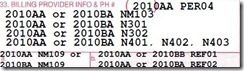
![clip_image002[4] clip_image002[4]](https://blogger.googleusercontent.com/img/b/R29vZ2xl/AVvXsEjkTfGwPZFl141lJ7lAxUU_jfMRtjSbyPpc1Gtqt97oVHwaUNTMSR6Ag2s8ceFmitFap9MragoP4Wm_HGuqf5rMolFH_EWPxL8kDD48u3TqBRRHv1s6oTY115lEYD2DSd8Xs15CMlBrNmv1/?imgmax=800)








0 comments:
Post a Comment