Environment
- Eclipse 3.7 Indigo IDE
- JavaSE 1.6
Many thanks to terrytornado from ZK who gave idea for how to customize ZK Message Box. You can see more details in the following url
http://www.zkoss.org/forum/listComment/8802-Multiline-Messagebox-updatedStep 1:
Create a New ZK Project
Step 2:
Create multiLineMessageBox.zul
Here is the code<?xml version="1.0" encoding="UTF-8"?><?page title="Multiline Messagebox" language="xul/html"?><window border="none" width="300px" closable="true"use="org.zkoss.zul.impl.MessageboxDlg"><style dynamic="true">.myMultiMessageBox .z-panel-header { background: #FC7A7C -1px;font-weight:bold; zoom: 1; border: 1px solid; line-height:15px;} .myMultiMessageBox .z-panel-body { border-style:nonesolid solid; border-width:0 1px 1px; overflow:hidden;padding:0px; }</style><panel title="${arg.title}" border="normal"sclass="myMultiMessageBox"><panelchildren style="background-color: white;"><hbox><div class="${arg.icon}" /><div sclass="z-messagebox" width="100%"><label multiline="true" value="${arg.message}"sclass="word-wrap" width="100%" /></div><div width="10px" /></hbox><separator bar="true" /><hbox style="margin-left:auto; margin-right:auto"><button id="btn1" identity="${arg.OK}"sclass="z-messagebox-btn"use="org.zkoss.zul.impl.MessageboxDlg$Button"if="${!empty arg.OK}" /><button identity="${arg.CANCEL}"sclass="z-messagebox-btn"use="org.zkoss.zul.impl.MessageboxDlg$Button"if="${!empty arg.CANCEL}" /><button identity="${arg.YES}" sclass="z-messagebox-btn"use="org.zkoss.zul.impl.MessageboxDlg$Button"if="${!empty arg.YES}" /><button identity="${arg.NO}" sclass="z-messagebox-btn"use="org.zkoss.zul.impl.MessageboxDlg$Button"if="${!empty arg.NO}" /><button identity="${arg.RETRY}"sclass="z-messagebox-btn"use="org.zkoss.zul.impl.MessageboxDlg$Button"if="${!empty arg.RETRY}" /><button identity="${arg.ABORT}"sclass="z-messagebox-btn"use="org.zkoss.zul.impl.MessageboxDlg$Button"if="${!empty arg.ABORT}" /><button identity="${arg.IGNORE}"sclass="z-messagebox-btn"use="org.zkoss.zul.impl.MessageboxDlg$Button"if="${!empty arg.IGNORE}" /></hbox><separator></separator></panelchildren></panel></window>
Step 3:
Create MultiLineMessageBox.java
Here is the codepackage myutility;/*** Copyright 2010 the original author or authors.** This file is part of Zksample2. http://zksample2.sourceforge.net/** Zksample2 is free software: you can redistribute it and/or modify* it under the terms of the GNU General Public License as published by* the Free Software Foundation, either version 3 of the License, or* (at your option) any later version.** Zksample2 is distributed in the hope that it will be useful,* but WITHOUT ANY WARRANTY; without even the implied warranty of* MERCHANTABILITY or FITNESS FOR A PARTICULAR PURPOSE. See the* GNU General Public License for more details.** You should have received a copy of the GNU General Public License* along with Zksample2. If not, see <http://www.gnu.org/licenses/gpl.html>.*/import java.io.Serializable;import org.zkoss.zk.ui.event.EventListener;import org.zkoss.zul.Messagebox;/*** Extended messagebox that can show multilined messages. <br>* Lines can be breaked with the \n . <br>* <br>** @changes 04.07.2009/sge extended for showing the icons <br>* 05.07.2009/sge added an empty line before and after the message. <br>* 08.07.2009/sge added for the EventListener** @author sgerth*/public class MultiLineMessageBox extends Messagebox implements Serializable {private static final long serialVersionUID = 1L;// path of the messagebox zul-templateprivate transient static String _templ = "/WEB-INF/pages/util/multiLineMessageBox.zul";public MultiLineMessageBox() {}public static void doSetTemplate() {setTemplate(_templ);}/*** Shows a message box and returns what button is pressed. A shortcut to* show(message, null, OK, INFORMATION). <br>* <br>* Simple MessageBox with customizable message and title. <br>** @param message* The message to display.* @param title* The title to display.* @param icon* The icon to display. <br>* QUESTION = "z-msgbox z-msgbox-question"; <br>* EXCLAMATION = "z-msgbox z-msgbox-exclamation"; <br>* INFORMATION = "z-msgbox z-msgbox-imformation"; <br>* ERROR = "z-msgbox z-msgbox-error"; <br>* @param buttons* MultiLineMessageBox.CANCEL<br>* MultiLineMessageBox.YES<br>* MultiLineMessageBox.NO<br>* MultiLineMessageBox.ABORT<br>* MultiLineMessageBox.RETRY<br>* MultiLineMessageBox.IGNORE<br>* @param padding* true = Added an empty line before and after the message.<br>*** @return* @throws InterruptedException*/public static final int show(String message, String title, int buttons, String icon, boolean padding) throws InterruptedException {String msg = message;if (padding == true) {msg = "\n" + message + "\n\n";}if (icon.equals("QUESTION")) {icon = "z-msgbox z-msgbox-question";} else if (icon.equals("EXCLAMATION")) {icon = "z-msgbox z-msgbox-exclamation";} else if (icon.equals("INFORMATION")) {icon = "z-msgbox z-msgbox-imformation";} else if (icon.equals("ERROR")) {icon = "z-msgbox z-msgbox-error";}return show(msg, title, buttons, icon, 0, null);}/*** Shows a message box and returns what button is pressed. A shortcut to* show(message, null, OK, INFORMATION). <br>* <br>* Simple MessageBox with customizable message and title. <br>** @param message* The message to display.* @param title* The title to display.* @param icon* The icon to display. <br>* QUESTION = "z-msgbox z-msgbox-question"; <br>* EXCLAMATION = "z-msgbox z-msgbox-exclamation"; <br>* INFORMATION = "z-msgbox z-msgbox-imformation"; <br>* ERROR = "z-msgbox z-msgbox-error"; <br>* @param buttons* MultiLineMessageBox.CANCEL<br>* MultiLineMessageBox.YES<br>* MultiLineMessageBox.NO<br>* MultiLineMessageBox.ABORT<br>* MultiLineMessageBox.RETRY<br>* MultiLineMessageBox.IGNORE<br>* @param padding* true = Added an empty line before and after the message.<br>*** @return* @throws InterruptedException*/public static final int show(String message, String title, int buttons, String icon, boolean padding, EventListener listener) throws InterruptedException {String msg = message;if (padding == true) {msg = "\n" + message + "\n\n";}if (icon.equals("QUESTION")) {icon = "z-msgbox z-msgbox-question";} else if (icon.equals("EXCLAMATION")) {icon = "z-msgbox z-msgbox-exclamation";} else if (icon.equals("INFORMATION")) {icon = "z-msgbox z-msgbox-imformation";} else if (icon.equals("ERROR")) {icon = "z-msgbox z-msgbox-error";}return show(msg, title, buttons, icon, 0, listener);}}
Step 4:
Create MessageBoxComposer.java and Demo.zul
MessageBoxComposer.java
package mydomain;import org.zkoss.zk.ui.Component;import org.zkoss.zk.ui.event.Event;import org.zkoss.zk.ui.util.GenericForwardComposer;import myutility.MultiLineMessageBox;@SuppressWarnings("rawtypes")public class MessageBoxComposer extends GenericForwardComposer {
private static final long serialVersionUID = 1L;
public void doAfterCompose(Component comp) throws Exception {
super.doAfterCompose(comp);}
public void onClick$btn_MultilineMessagebox(Event event) throws InterruptedException {
String msg = "Hallo \n\nI'm a multi line Message."; String title = "E r r o r !";MultiLineMessageBox.doSetTemplate();
MultiLineMessageBox.show(msg, title, MultiLineMessageBox.OK, "ERROR", true);}
}
Demo.zul
<zk>
<window title="Hello World!!" border="normal" width="500px"
apply="mydomain.MessageBoxComposer"><hbox>
<button id="btn_MultilineMessagebox"label="MultilineMessagebox" width="200px" />
</hbox>
</window>
</zk>
Step 5 :
Run the Demo.zul file. The output as folllows
Step 6 :
Now let us change the look and feel by adding external CSS File. Create the CSS File as shown below
CSS Code
.z-window-highlighted-hr,.z-window-highlighted-hl,.z-window-highlighted-hm,.z-window-highlighted-tl,.z-window-highlighted-br,.z-window-highlighted-cl,.z-window-highlighted-cr
{background: none;
background-color: #F99DB0;
}
.z-window-modal-tr,.z-window-highlighted-tr,.z-window-overlapped-tr,.z-window-popup-tr
{background-position: right -12px;
margin-right: -6px;
margin-top: -6px;
}
.z-window-highlighted-close { background:url('../images/closebutton.gif')transparent no-repeat 0 0; }
.z-window-highlighted-icon
{width: 13px;
}
.z-msgbox-question { background-image:url('../images/Question_32_32.png');}
/* button ---------------------------------------------- */.mybutton.z-button .z-button-cm {background-image: none;
color: black;
font-weight : bolder;
}
.mybutton.z-button .z-button-tm, .z-button .z-button-bm {background-image: none;
}
.mybutton.z-button .z-button-cl, .z-button .z-button-cr {background-image: none;
}
.mybutton.z-button .z-button-tl {background-image: none;
}
.mybutton.z-button .z-button-bl {background-image: none;
}
.mybutton.z-button .z-button-tr {background-image: none;
}
.mybutton.z-button .z-button-br {background-image: none;
}
.button {display: inline-block;
zoom: 1; /* zoom and *display = ie7 hack for display:inline-block */*display: inline;
vertical-align: baseline;
margin: 0 2px;
outline: none;
cursor: pointer;
text-align: center;
text-decoration: none;
font: 14px/100% Arial, Helvetica, sans-serif;
padding: .5em 2em .55em ;
text-shadow: 0 1px 1px rgba(0,0,0,.3);
-webkit-border-radius: .5em;
-moz-border-radius: .5em;
border-radius: .5em;
-webkit-box-shadow: 0 1px 2px rgba(0,0,0,.2);
-moz-box-shadow: 0 1px 2px rgba(0,0,0,.2);
box-shadow: 0 1px 2px rgba(0,0,0,.2);
}
.button:hover {text-decoration: none;
}
.button:active {position: relative;
top: 1px;
}
.smallrounded {-webkit-border-radius: 1em;
-moz-border-radius: 1em;
border-radius: 1em;
font-weight : bolder;
color: black;
}
.bigrounded {-webkit-border-radius: 2em;
-moz-border-radius: 2em;
border-radius: 2em;
}
.medium {font-size: 12px;
padding: .4em 1.5em .42em;
}
.small {font-size: 11px;
padding: .2em 1em .275em;
}
.roundsearch { background-image:url('../images/green_search_button.png');background-position: center;
height: 22px;
width: 22px;
}
.roundsearch:hover { background-image:url('../images/green_search_button-hover.png');background-position: center;
height: 22px;
width: 22px;
}
/* color styles ---------------------------------------------- *//* black */.black {color: #d7d7d7;
border: solid 1px #333;
background: #333;
background: -webkit-gradient(linear, left top, left bottom, from(#666), to(#000));
background: -moz-linear-gradient(top, #666, #000);
filter: progid:DXImageTransform.Microsoft.gradient(startColorstr='#666666', endColorstr='#000000');
padding: 3px 5px 3px 5px;
}
.black:hover {background: #000;
background: -webkit-gradient(linear, left top, left bottom, from(#444), to(#000));
background: -moz-linear-gradient(top, #444, #000);
filter: progid:DXImageTransform.Microsoft.gradient(startColorstr='#444444', endColorstr='#000000');
padding: 4px 5px 2px 5px;
}
.black:active {color: #666;
background: -webkit-gradient(linear, left top, left bottom, from(#000), to(#444));
background: -moz-linear-gradient(top, #000, #444);
filter: progid:DXImageTransform.Microsoft.gradient(startColorstr='#000000', endColorstr='#666666');
padding: 3px 5px 3px 5px;
}
/* gray */.gray {color: #e9e9e9;
border: solid 1px #555;
background: #6e6e6e;
background: -webkit-gradient(linear, left top, left bottom, from(#888), to(#575757));
background: -moz-linear-gradient(top, #888, #575757);
filter: progid:DXImageTransform.Microsoft.gradient(startColorstr='#888888', endColorstr='#575757');
padding: 3px 5px 3px 5px;
}
.gray:hover {background: #616161;
background: -webkit-gradient(linear, left top, left bottom, from(#757575), to(#4b4b4b));
background: -moz-linear-gradient(top, #757575, #4b4b4b);
filter: progid:DXImageTransform.Microsoft.gradient(startColorstr='#757575', endColorstr='#4b4b4b');
padding: 4px 5px 2px 5px;
}
.gray:active {color: #afafaf;
background: -webkit-gradient(linear, left top, left bottom, from(#575757), to(#888));
background: -moz-linear-gradient(top, #575757, #888);
filter: progid:DXImageTransform.Microsoft.gradient(startColorstr='#575757', endColorstr='#888888');
padding: 3px 5px 3px 5px;
}
/* white */.white {color: #606060;
border: solid 1px #b7b7b7;
background: #fff;
background: -webkit-gradient(linear, left top, left bottom, from(#fff), to(#ededed));
background: -moz-linear-gradient(top, #fff, #ededed);
filter: progid:DXImageTransform.Microsoft.gradient(startColorstr='#ffffff', endColorstr='#ededed');
padding: 3px 5px 3px 5px;
}
.white:hover {background: #ededed;
background: -webkit-gradient(linear, left top, left bottom, from(#fff), to(#dcdcdc));
background: -moz-linear-gradient(top, #fff, #dcdcdc);
filter: progid:DXImageTransform.Microsoft.gradient(startColorstr='#ffffff', endColorstr='#dcdcdc');
padding: 4px 5px 2px 5px;
}
.white:active {color: #999;
background: -webkit-gradient(linear, left top, left bottom, from(#ededed), to(#fff));
background: -moz-linear-gradient(top, #ededed, #fff);
filter: progid:DXImageTransform.Microsoft.gradient(startColorstr='#ededed', endColorstr='#ffffff');
padding: 3px 5px 3px 5px;
}
/* orange */.orange {color: #F2C46C;
border: solid 1px #F2C46C;
background: #F2C46C;
background: -webkit-gradient(linear, left top, left bottom, from(#E9A436), to(#FFF4D6));
background: -moz-linear-gradient(top, #E9A436, #FFF4D6);
filter: progid:DXImageTransform.Microsoft.gradient(startColorstr='#E9A436', endColorstr='#FFF4D6');
padding: 3px 5px 3px 5px;
}
.orange:hover {background: #f47c20;
background: -webkit-gradient(linear, left top, left bottom, from(#FFF4D6), to(#E9A436));
background: -moz-linear-gradient(top, #FFF4D6, #E9A436);
filter: progid:DXImageTransform.Microsoft.gradient(startColorstr=#FFF4D6', endColorstr='#E9A436');
padding: 4px 5px 2px 5px;
}
.orange:active {color: #fcd3a5;
background: -webkit-gradient(linear, left top, left bottom, from(#f47a20), to(#faa51a));
background: -moz-linear-gradient(top, #f47a20, #faa51a);
filter: progid:DXImageTransform.Microsoft.gradient(startColorstr='#f47a20', endColorstr='#faa51a');
padding: 3px 5px 3px 5px;
}
/* red */
.red {color: #faddde;
border: solid 1px #980c10;
background: #d81b21;
background: -webkit-gradient(linear, left top, left bottom, from(#ed1c24), to(#aa1317));
background: -moz-linear-gradient(top, #ed1c24, #aa1317);
filter: progid:DXImageTransform.Microsoft.gradient(startColorstr='#ed1c24', endColorstr='#aa1317');
padding: 3px 5px 3px 5px;
}
.red:hover {background: #b61318;
background: -webkit-gradient(linear, left top, left bottom, from(#c9151b), to(#a11115));
background: -moz-linear-gradient(top, #c9151b, #a11115);
filter: progid:DXImageTransform.Microsoft.gradient(startColorstr='#c9151b', endColorstr='#a11115');
padding: 4px 5px 2px 5px;
}
.red:active {color: #de898c;
background: -webkit-gradient(linear, left top, left bottom, from(#aa1317), to(#ed1c24));
background: -moz-linear-gradient(top, #aa1317, #ed1c24);
filter: progid:DXImageTransform.Microsoft.gradient(startColorstr='#aa1317', endColorstr='#ed1c24');
padding: 3px 5px 3px 5px;
}
/* blue */
.blue {color: #d9eef7;
border: solid 1px #0076a3;
background: #0095cd;
background: -webkit-gradient(linear, left top, left bottom, from(#77bcfc), to(#286a99));
background: -moz-linear-gradient(top, #77bcfc, #286a99);
filter: progid:DXImageTransform.Microsoft.gradient(startColorstr='#77bcfc', endColorstr='#286a99');
padding: 3px 5px 3px 5px;
}
.blue:hover {background: #007ead;
background: -webkit-gradient(linear, left top, left bottom, from(#286a99), to(#77bcfc));
background: -moz-linear-gradient(top, #286a99, #77bcfc);
filter: progid:DXImageTransform.Microsoft.gradient(startColorstr='#286a99', endColorstr='#77bcfc');
padding: 4px 5px 2px 5px;
}
.blue:active {color: #80bed6;
background: -webkit-gradient(linear, left top, left bottom, from(#0078a5), to(#00adee));
background: -moz-linear-gradient(top, #0078a5, #00adee);
filter: progid:DXImageTransform.Microsoft.gradient(startColorstr='#0078a5', endColorstr='#00adee');
padding: 3px 5px 3px 5px;
}
/* rosy */
.rosy {color: #fae7e9;
border: solid 1px #b73948;
background: #da5867;
background: -webkit-gradient(linear, left top, left bottom, from(#f16c7c), to(#bf404f));
background: -moz-linear-gradient(top, #f16c7c, #bf404f);
filter: progid:DXImageTransform.Microsoft.gradient(startColorstr='#f16c7c', endColorstr='#bf404f');
padding: 3px 5px 3px 5px;
}
.rosy:hover {background: #ba4b58;
background: -webkit-gradient(linear, left top, left bottom, from(#cf5d6a), to(#a53845));
background: -moz-linear-gradient(top, #cf5d6a, #a53845);
filter: progid:DXImageTransform.Microsoft.gradient(startColorstr='#cf5d6a', endColorstr='#a53845');
padding: 4px 5px 2px 5px;
}
.rosy:active {color: #dca4ab;
background: -webkit-gradient(linear, left top, left bottom, from(#bf404f), to(#f16c7c));
background: -moz-linear-gradient(top, #bf404f, #f16c7c);
filter: progid:DXImageTransform.Microsoft.gradient(startColorstr='#bf404f', endColorstr='#f16c7c');
padding: 3px 5px 3px 5px;
}
/* green */
.green {color: #e8f0de;
border: solid 1px #538312;
background: #64991e;
background: -webkit-gradient(linear, left top, left bottom, from(#93dd31), to(#4f8801));
background: -moz-linear-gradient(top, #93dd31, #4f8801);
filter: progid:DXImageTransform.Microsoft.gradient(startColorstr='#93dd31', endColorstr='#4f8801');
padding: 3px 5px 3px 5px;
}
.green:hover {background: #538018;
background: -webkit-gradient(linear, left top, left bottom, from(#4f8801), to(#93dd31));
background: -moz-linear-gradient(top, #4f8801, #93dd31);
filter: progid:DXImageTransform.Microsoft.gradient(startColorstr='#4f8801', endColorstr='#93dd31');
padding: 4px 5px 2px 5px;
}
.green:active {color: #a9c08c;
background: -webkit-gradient(linear, left top, left bottom, from(#4e7d0e), to(#7db72f));
background: -moz-linear-gradient(top, #4e7d0e, #7db72f);
filter: progid:DXImageTransform.Microsoft.gradient(startColorstr='#4e7d0e', endColorstr='#7db72f');
padding: 3px 5px 3px 5px;
}
/* pink */
.pink {color: #feeef5;
border: solid 1px #d2729e;
background: #f895c2;
background: -webkit-gradient(linear, left top, left bottom, from(#feb1d3), to(#f171ab));
background: -moz-linear-gradient(top, #feb1d3, #f171ab);
filter: progid:DXImageTransform.Microsoft.gradient(startColorstr='#feb1d3', endColorstr='#f171ab');
padding: 3px 5px 3px 5px;
}
.pink:hover {background: #d57ea5;
background: -webkit-gradient(linear, left top, left bottom, from(#f4aacb), to(#e86ca4));
background: -moz-linear-gradient(top, #f4aacb, #e86ca4);
filter: progid:DXImageTransform.Microsoft.gradient(startColorstr='#f4aacb', endColorstr='#e86ca4');
padding: 4px 5px 2px 5px;
}
.pink:active {color: #f3c3d9;
background: -webkit-gradient(linear, left top, left bottom, from(#f171ab), to(#feb1d3));
background: -moz-linear-gradient(top, #f171ab, #feb1d3);
filter: progid:DXImageTransform.Microsoft.gradient(startColorstr='#f171ab', endColorstr='#feb1d3');padding: 3px 5px 3px 5px;
}
Modified Demo.zul
<zk>
<window title="Hello World!!" border="normal" width="500px"
apply="mydomain.MessageBoxComposer"><hbox>
<button id="btn_MultilineMessagebox"label="MultilineMessagebox" width="200px" />
<button id="btn_YesNo" label="Yes And No" width="200px" />
</hbox>
</window>
</zk>
Modified MessageBoxComposer.java
package mydomain;import org.zkoss.zk.ui.Component;import org.zkoss.zk.ui.event.Event;import org.zkoss.zk.ui.util.GenericForwardComposer;import org.zkoss.zul.Messagebox;import myutility.MultiLineMessageBox;@SuppressWarnings("rawtypes")public class MessageBoxComposer extends GenericForwardComposer {
private static final long serialVersionUID = 1L;
public void doAfterCompose(Component comp) throws Exception {
super.doAfterCompose(comp);}
public void onClick$btn_MultilineMessagebox(Event event)
throws InterruptedException { String msg = "Hallo \n\nI'm a multi line Message."; String title = "E r r o r !";MultiLineMessageBox.doSetTemplate();
MultiLineMessageBox.show(msg, title, MultiLineMessageBox.OK, "ERROR",true);
}
public void onClick$btn_YesNo(Event event) throws InterruptedException {
String msg = "Are you sure to delete the selected items...?"; String title = "Confirmation";MultiLineMessageBox.doSetTemplate();
MultiLineMessageBox.show(msg, title, MultiLineMessageBox.OK | MultiLineMessageBox.CANCEL, "QUESTION",true);
}
}
Modified multiLineMessageBox.zul
<?xml version="1.0" encoding="UTF-8"?>
<?page title="Multiline Messagebox" language="xul/html"?>
<window border="normal" width="400px" closable="true"
use="org.zkoss.zul.impl.MessageboxDlg" mode="modal"
title="${arg.title}"> <style src="/css/messageboxcss.css"></style><separator></separator>
<hbox>
<div class="${arg.icon}" />
<div sclass="z-messagebox" width="100%">
<label multiline="true" value="${arg.message}"
sclass="word-wrap" width="100%" />
</div>
<div width="10px" /></hbox>
<hbox style="margin-left:auto; margin-right:auto"><button id="btn1" identity="${arg.OK}" mold ="trendy" sclass="mybutton orange small smallrounded"
use="org.zkoss.zul.impl.MessageboxDlg$Button" if="${!empty arg.OK}" />
<button identity="${arg.CANCEL}" mold ="trendy" sclass="mybutton orange small smallrounded"
use="org.zkoss.zul.impl.MessageboxDlg$Button"if="${!empty arg.CANCEL}" />
<button identity="${arg.YES}" mold ="trendy" sclass="mybutton orange small smallrounded"
use="org.zkoss.zul.impl.MessageboxDlg$Button" if="${!empty arg.YES}" />
<button identity="${arg.NO}" sclass="z-messagebox-btn"
use="org.zkoss.zul.impl.MessageboxDlg$Button" if="${!empty arg.NO}" />
<button identity="${arg.RETRY}" sclass="z-messagebox-btn"
use="org.zkoss.zul.impl.MessageboxDlg$Button"if="${!empty arg.RETRY}" />
<button identity="${arg.ABORT}" sclass="z-messagebox-btn"
use="org.zkoss.zul.impl.MessageboxDlg$Button"if="${!empty arg.ABORT}" />
<button identity="${arg.IGNORE}" sclass="z-messagebox-btn"
use="org.zkoss.zul.impl.MessageboxDlg$Button"if="${!empty arg.IGNORE}" />
</hbox>
<separator></separator>
<separator></separator>
</window>
Output











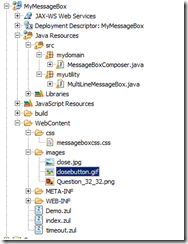







0 comments:
Post a Comment