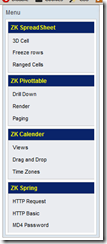HIPAA Compliant Codes
All the Health care EDI Transaction set should use only the following HIPAA Compliant Codes
- Physicians Current Procedure Terminology (CPT)
- Health Care Financing Administration Common Procedural Coding System (HCPCS)
- International Classification of Diseases Clinical Mod (ICD-9-CM) Diseases
- Provider Taxonomy Codes
- National Drug Code
*ICD-10 codes are not allowed prior to effective mandate date of October 1, 2014.
Diagnosis Codes
According to the 837P TR3, a transaction is not X12 compliant if decimal points are used in diagnosis codes. Therefore, should a diagnosis code contain a decimal point, BCBSGa will return a 999 to the submitter indicating that the transaction has been rejected.
Address Information
P.O. mailboxes / Lock Boxes are not allowed in the Billing Provider loop. If submitted in the Billing Provider loop, then it will be returned to the submitter identifying which claim(s) have failed.
The Pay-to Address loop does support P.O. Box / Lock Box addresses. Therefore, if payment is expected to be remitted to a P.O. Box / Lock Box, submit the P.O. Box / Lock Box address.
Full 9-digit zip codes are required in the Billing Provider and Service Facility Location loops. If 5-digit zip codes are used in these loops, it will be returned to the submitter identifying which claim(s) have failed