ZK Version : 6.5.0 CE
In this post, let us see how we can load individual ZUL File on each tab box contentStep : 1
First let us create individual files.
Product1.zul file
1: <?page title="Main Menu" contentType="text/html;charset=UTF-8"?>
2: <zk>
3: <label value="Product 1 Information goes here" style="color: #696569; font-size : 24px; font-weight: bold;" />
4: </zk>
Product2.zul file
1: <?page title="Main Menu" contentType="text/html;charset=UTF-8"?>
2: <zk>
3: <label value="Product 2 Information goes here" style="color: #696569; font-size : 24px; font-weight: bold;" />
4: </zk>
Product3.zul file
1: <?page title="Main Menu" contentType="text/html;charset=UTF-8"?>
2: <zk>
3: <label value="Product 3 Information goes here" style="color: #696569; font-size : 24px; font-weight: bold;" />
4: </zk>
Product4.zul file
1: <?page title="Main Menu" contentType="text/html;charset=UTF-8"?>
2: <zk>
3: <label value="Product 4 Information goes here" style="color: #696569; font-size : 24px; font-weight: bold;" />4: </zk>
Step : 2Now let us create our main page as follows
1: <zk>
2: <window id="mainpage" title=" " width="47%" height="78%"
3: border="normal" minimizable="false" mode="modal" maximizable="false"
4: viewModel="@id('vm') @init('appVMS.mainPageVM')" closable="true"
5: apply="org.zkoss.bind.BindComposer">
6: <separator />
7: <tabbox width="100%" sclass="mainmenu">
8: <tabs id="tabs">
9: <tab label="Product 1" id="product1" />
10: <tab label="Product 2" id="product2"
11: onSelect="@command('showzulfile', zulFileName='product2.zul', target=self.linkedPanel)" />
12: <tab label="Product 3" id="product3"
13: onSelect="@command('showzulfile', zulFileName='product3.zul', target=self.linkedPanel)" />
14: <tab label="Product 4" id="product4"
15: onSelect="@command('showzulfile', zulFileName='product4.zul', target=self.linkedPanel)" />
16: </tabs>
17: <tabpanels>
18: <tabpanel>
19: <include mode="defer" src="product1.zul" />
20: </tabpanel>
21: <tabpanel></tabpanel>
22: <tabpanel></tabpanel>
23: <tabpanel></tabpanel>
24: </tabpanels>
25: </tabbox>
26: </window>
27: </zk>
1: package appVMS; 2: 3: import org.zkoss.bind.annotation.AfterCompose; 4: import org.zkoss.bind.annotation.BindingParam; 5: import org.zkoss.bind.annotation.Command; 6: import org.zkoss.bind.annotation.ContextParam; 7: import org.zkoss.bind.annotation.ContextType; 8: import org.zkoss.zk.ui.Component; 9: import org.zkoss.zk.ui.Executions; 10: import org.zkoss.zk.ui.select.Selectors; 11: import org.zkoss.zul.Tabpanel; 12: 13: public class mainPageVM { 15: @AfterCompose 16: public void initSetup(@ContextParam(ContextType.VIEW) Component view) { 17: Selectors.wireComponents(view, this, false); 18: } 19: 20: @Command 21: public void showzulfile(@BindingParam("zulFileName") String zulFileName,22: @BindingParam("target") Tabpanel panel ) { 23:
24: if (panel != null && panel.getChildren().isEmpty()) 25: { 26: Executions.createComponents(zulFileName, panel, null); 27: } 28: } 29: }Now you can run the mainpage.zul and check the output
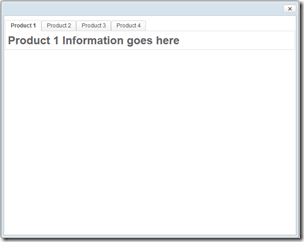














0 comments:
Post a Comment